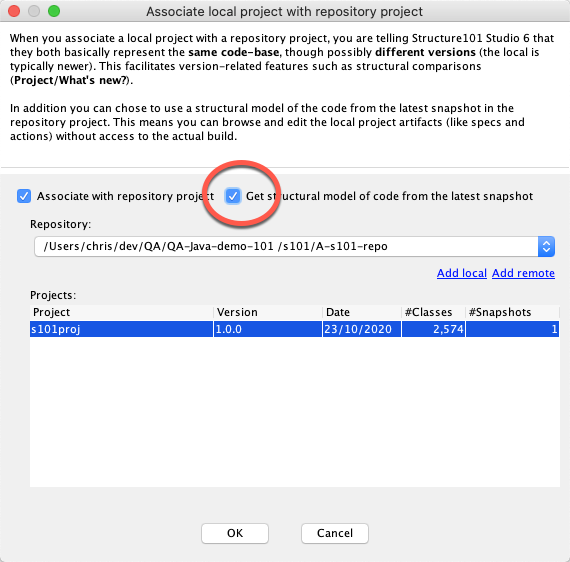A repository project usually contains a snapshot of a recent version of a code-base ("last good build") plus a number of snapshots of older versions.
Sometimes, you will have a local project file on your machine that points at the same code-base as a repository project, but represents a newer version (or branch), the "next good build" if you like.
You can capture this relationship by associating the local project with the repository project. With an association in place, Structure101 Studio treats the local project like the most recent snapshot in a repository project.
One consequence of this is that structural differencing becomes possible. One way to use this is to check for structural changes that you have introduced in your working copy of the project, so that you can review these before committing back to the mainline.
To associate the current project with a repository project, choose menu item Project/Association and, in the displayed dialog, tick the checkbox and choose the relevant project. To disassociate, untick the checkbox.
Another important use of an associated repository project is that you can use the structural model of the code from the last snapshot, instead of requiring the *.cpa file to be local. To achieve this, open the local project file in Studio (you may get notified that no *.cpa file was found), open the association dialog, and check the "Get structural model..." option: