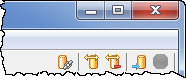"Local" projects are the master
Local projects store the settings (
A Structure101 repository is organized into a collection of projects, each containing a number of complete snapshots of a project's structure, artifacts, and Build/check results at given point in time. This means that it is possible to open a snapshot (in any Structure101 component) without access to the underlying code. Moreover, as soon as a project contains more than one snapshot, it becomes possible to perform structural differencing to see what has changed - structurally - between the current and an older version. It is also possible to view the repository through the Dashboard to see how the various structural measures have changed over time.
Repositories are stored as data files and can be accessed on the file system (called "local") or via a web server (called "remote").
For more information on how projects and repositories can be uses, see workflows.
Tip:
Within Structure101 Studio repository commands are on the right of the main toolbar: