The dependency diagram shows a dependency graph as a directed graph.
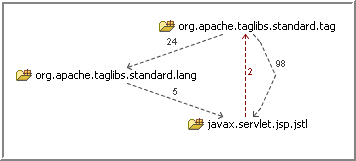
Dependencies (indicated by arrows) may be due to a direct relationship between 2 components, such as one class extending another. Alternatively, they may be due to relationships between items contained by the 2 components, for example a method contained by one class invoking a method contained by another causes a dependency between the 2 classes. The number next to the arrow is the total number of references between the 2 dependent components.
You can find out the details of why 2 components are dependent by selecting the corresponding arrow on the diagram and using the dependency breakout.
If the diagram is too big to fit into the available screen space, an Overview Window will appear in the top left of the diagram. This shows the complete graph in miniature and the blue box indicates the region currently displayed. Use the mouse to drag the blue box and pan across the graph.
It is likely that some diagrams will be very large and contain cyclic dependencies. Viewing these graphs in all their gruesome detail will probably not be very useful, other than to tell you that you may have a problem. If the diagram is too complex to be meaningfully displayed, you will get a message to this effect instead of a diagram. In this case, you can use auto-partition![]() or group by design
or group by design![]() to simplify the graph. You can also try displaying the graph as a matrix.
to simplify the graph. You can also try displaying the graph as a matrix.
There are a number of viewing options for the diagram.