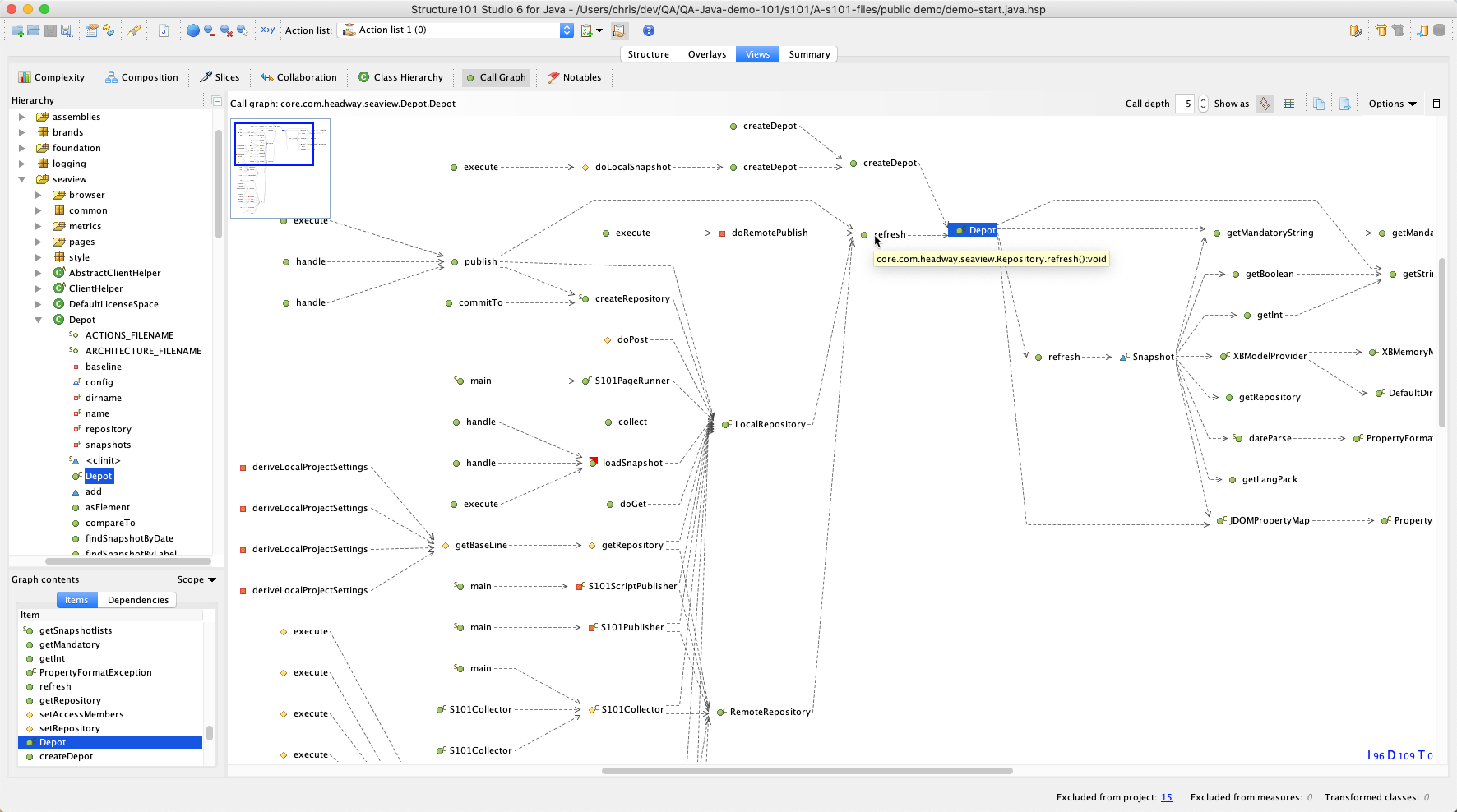The call graph perspective shows the call graph for a selected method/function.
Selecting a method/function in the treeview on the LHS will cause its call graph to appear on the RHS. You can also double-click on any item in the diagram to make it the new focus.
Both the calling and called methods/functions are shown. You can adjust the depth of the graph in each direction using the call depth control top right.
It is also possible to quickly view the call graph for any method/function from the context menu in any of the other perspectives.