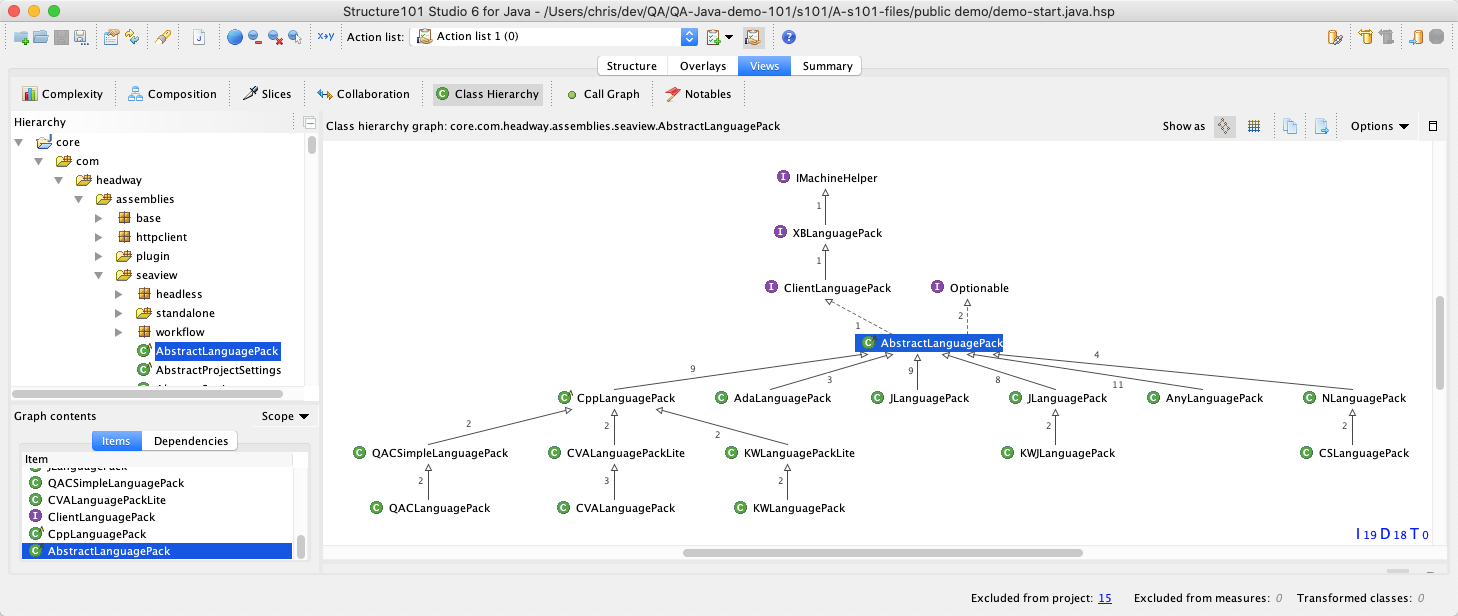The class hierarchy perspective shows the class hierarchy for a selected class or interface.
Selecting a class in the treeview on the LHS will cause its class hierarchy diagram to appear on the RHS. You can also double-click on any item in the diagram to make it the new focus.
It is also possible to quickly view a class hierarchy diagram from the context menu in any of the other perspectives.