The levelized structure map (LSM) is where you explore and manipulate the containment model of your codebase. This is a concise visual representation that lets you see the whole codebase, or a relevant subset, and drill into the detail you need. The LSM can show the actual codebase organization or a virtual module hierarchy depending on your selection.
An actual codebase organization might look something like this:
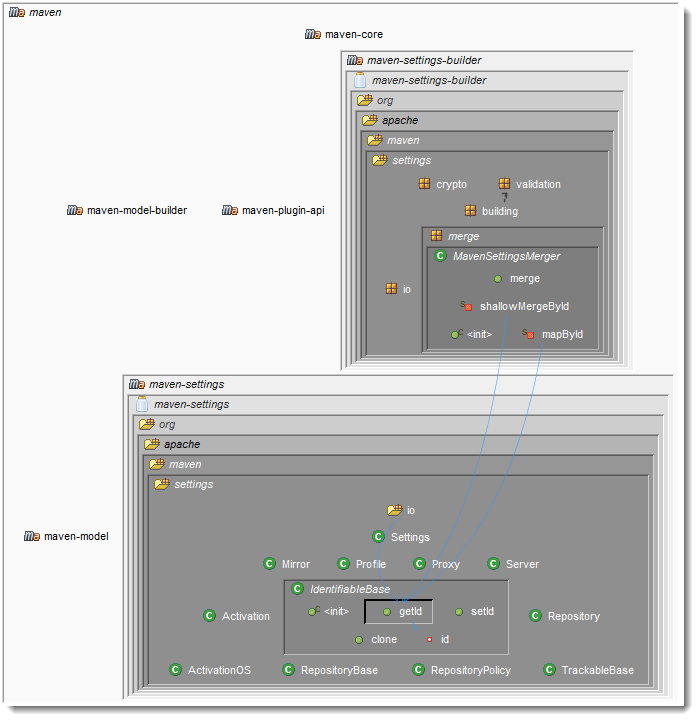
Items in the LSM are levelized into rows, or levels, so that as far as possible every item depends on at least one item on the level immediately below it - items in the same row do not depend on each other, and items on the lowest level do not depend on any other items at the same scope. The LSM is always levelized so that you have an immediate and accurate representation when the code changes or you apply restructuring actions. This arrangement conveys a lot of dependency information so that the specific item-to-item dependency arrows can be hidden without loss of context. For example it is normal to work with just the feedback dependencies displayed, along with the dependencies for the currently selected items.
You can see the entire code-base, or any specific subset, in the LSM; this means that it is possible to e.g. move any code item from any location to any other location. But LSM also lets you explore dependencies from the highest architectural components down to the lowliest functions; just double-click to reveal or hide the next level of detail. If the map gets too big and you find it hard to see the regions of interest, use the powerful filtering capabilities to isolate just what you need.
LSM can further enhance your understanding of your codebase structure by automatically grouping items (see viewing options) according to different dependency patterns. For example sets of cyclically dependent items (tangles) can be grouped into a single visual component. As well as reducing the displayed information, auto-grouping helps to understand structural patterns.